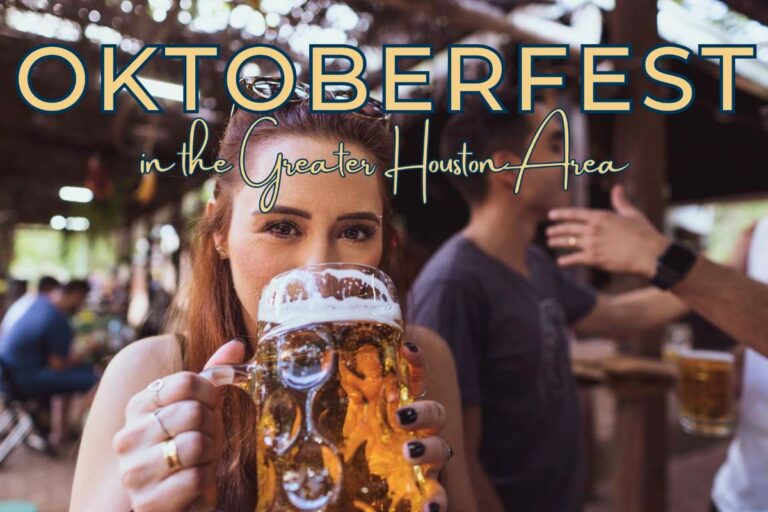Stylesheets Defined
I decided to switch themes. I expected a bit of leg work but I am fairly capable (or a Trial-and-Error Queen) at deciphering where to change colors, fonts, sizes, etc. So, no big deal. However, I was thrown a wee loop when I went to pull up the stylesheet (the thing that let’s you make those lovely cosmetic tweaks – usually style.css). This new theme had four sheets and five minutes of googling did not explain them neatly. However, twenty minutes of googling gave me a basic reference list and I have decided to share the fruits of my labor here, with you (cue the doves!):
RTL Stylesheet = rtl.css is for those writing in a language that reads from ‘right to left’ (e.g., Arabic or Hebrew). So, if this is not you, it can safely be ignored.
Stylesheet = style.css is your main stylesheet. This is the one you will want to edit to change colors, backgrounds, spacing, etc.
Visual Editor Stylesheet = editor-style.css is for giving your editing areas a tweak and viewing your edits in real time. It does not affect the look of the overall website. For more info there is a nice description of what it can do here.
editor-style-rtl.css = They didn’t bother to give this one a nice name so I did not bother to go and look up what this one was. Plus, I am pretty confident it is the Visual Editor Stylesheet for those writing in a language that reads ‘right-to-left’ (I know, I am brilliant).
Hope this helps!

![]() photo credit: pcsiteuk
photo credit: pcsiteuk
![]() photo credit: Christine Rondeau
photo credit: Christine Rondeau